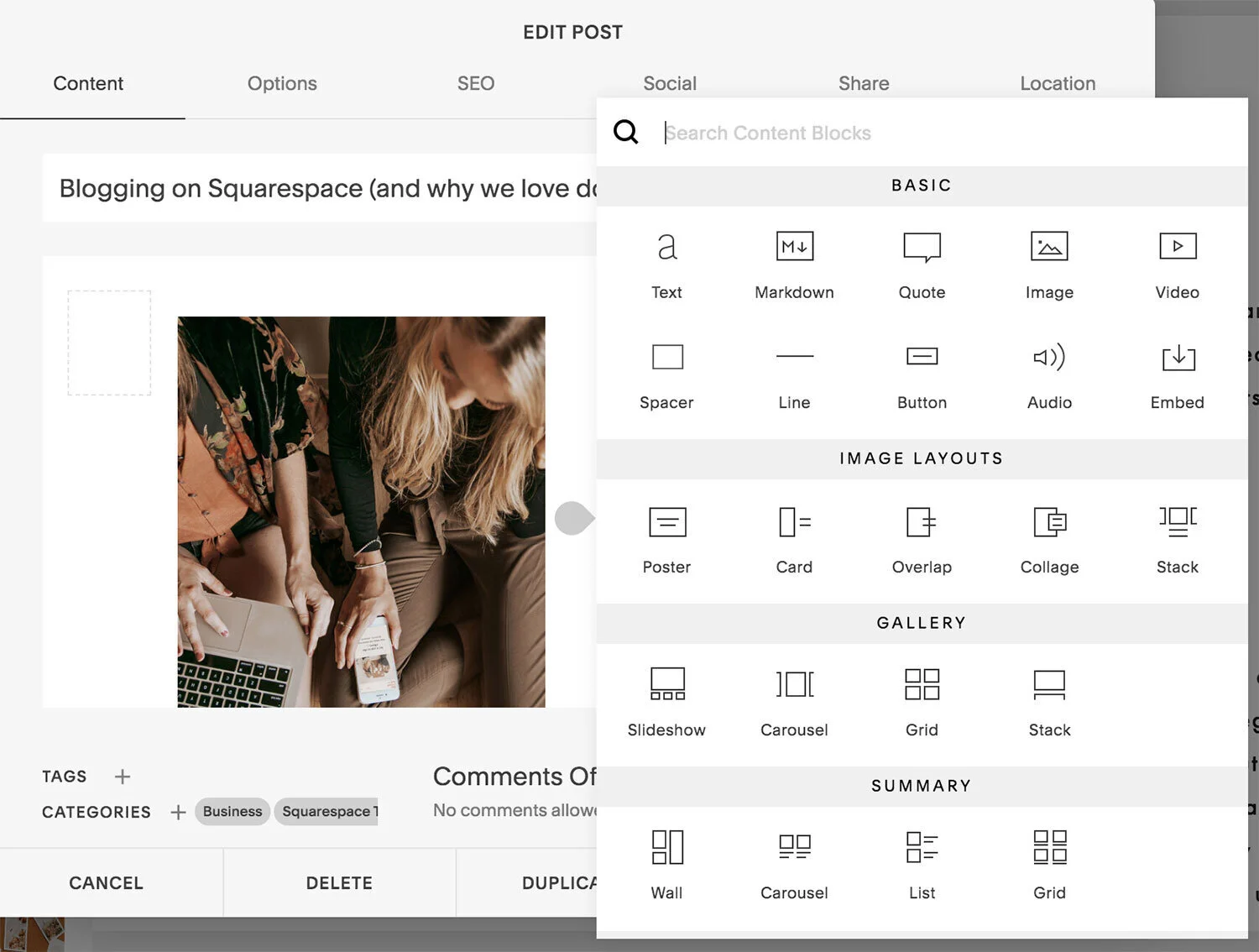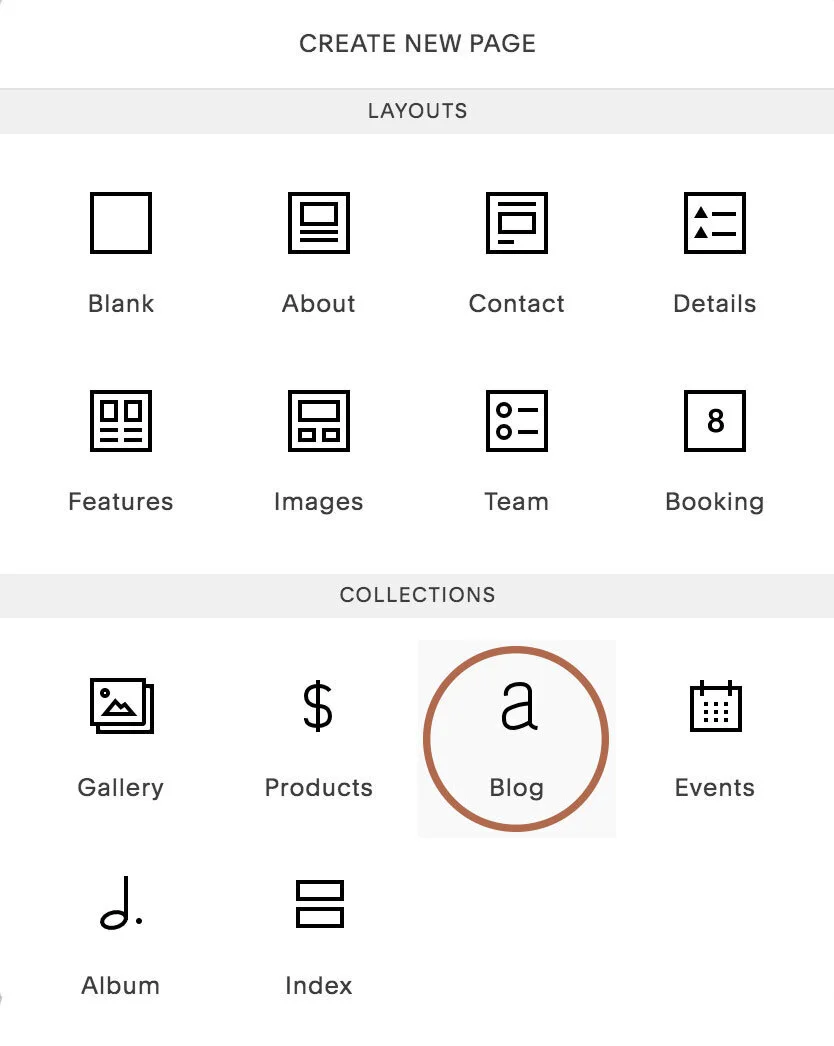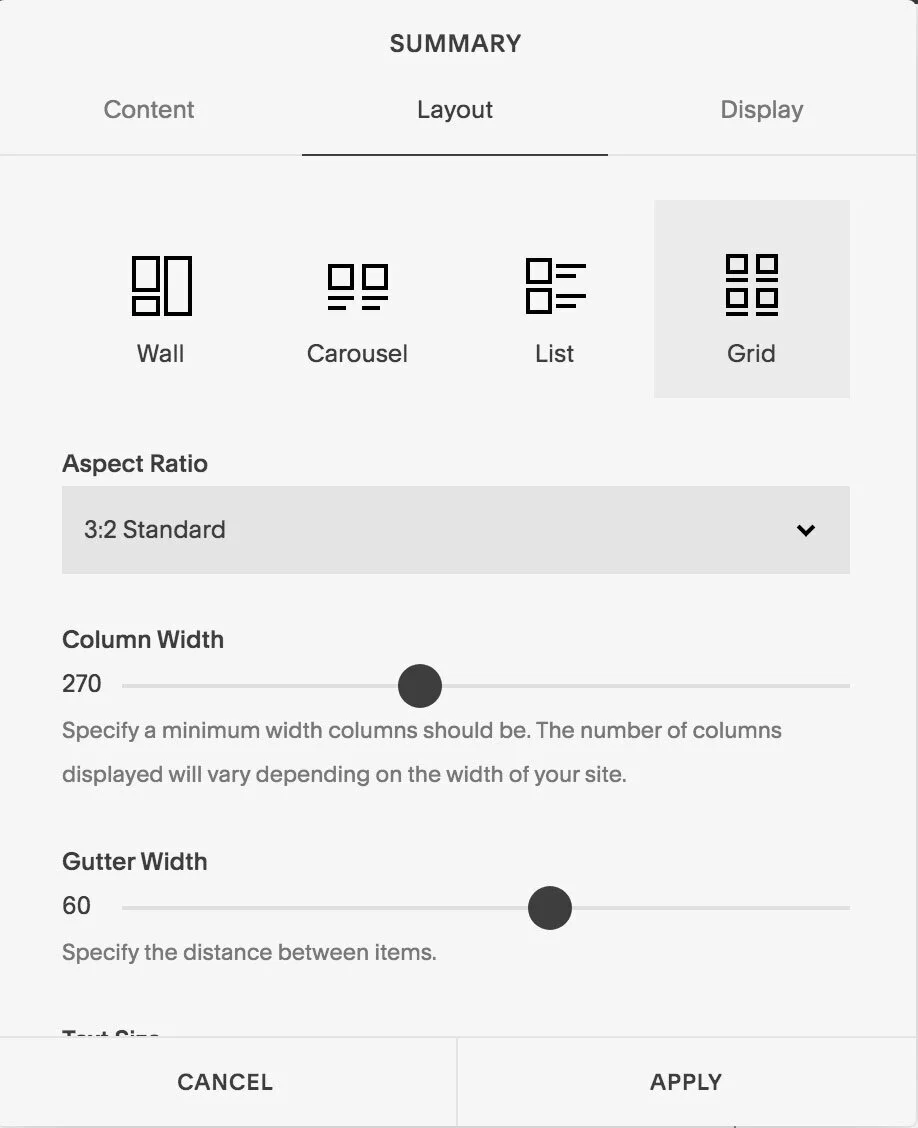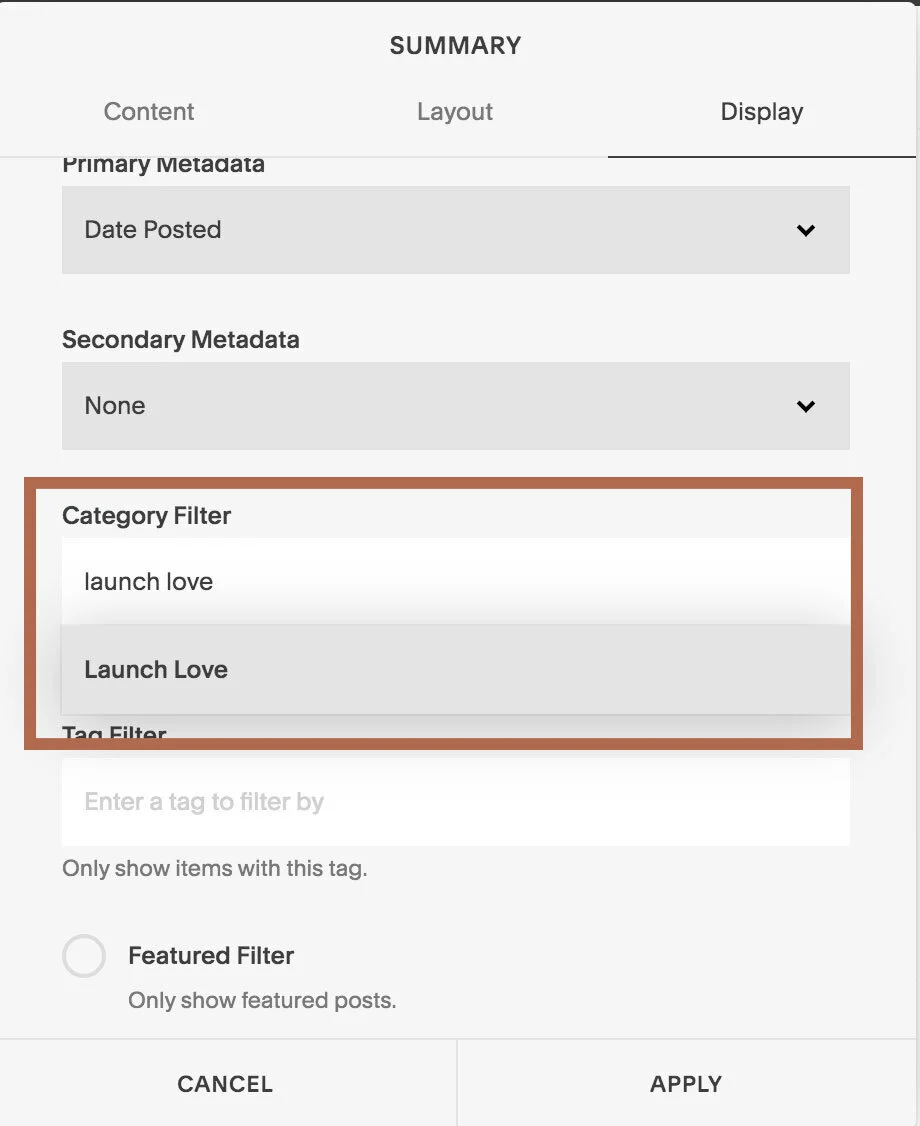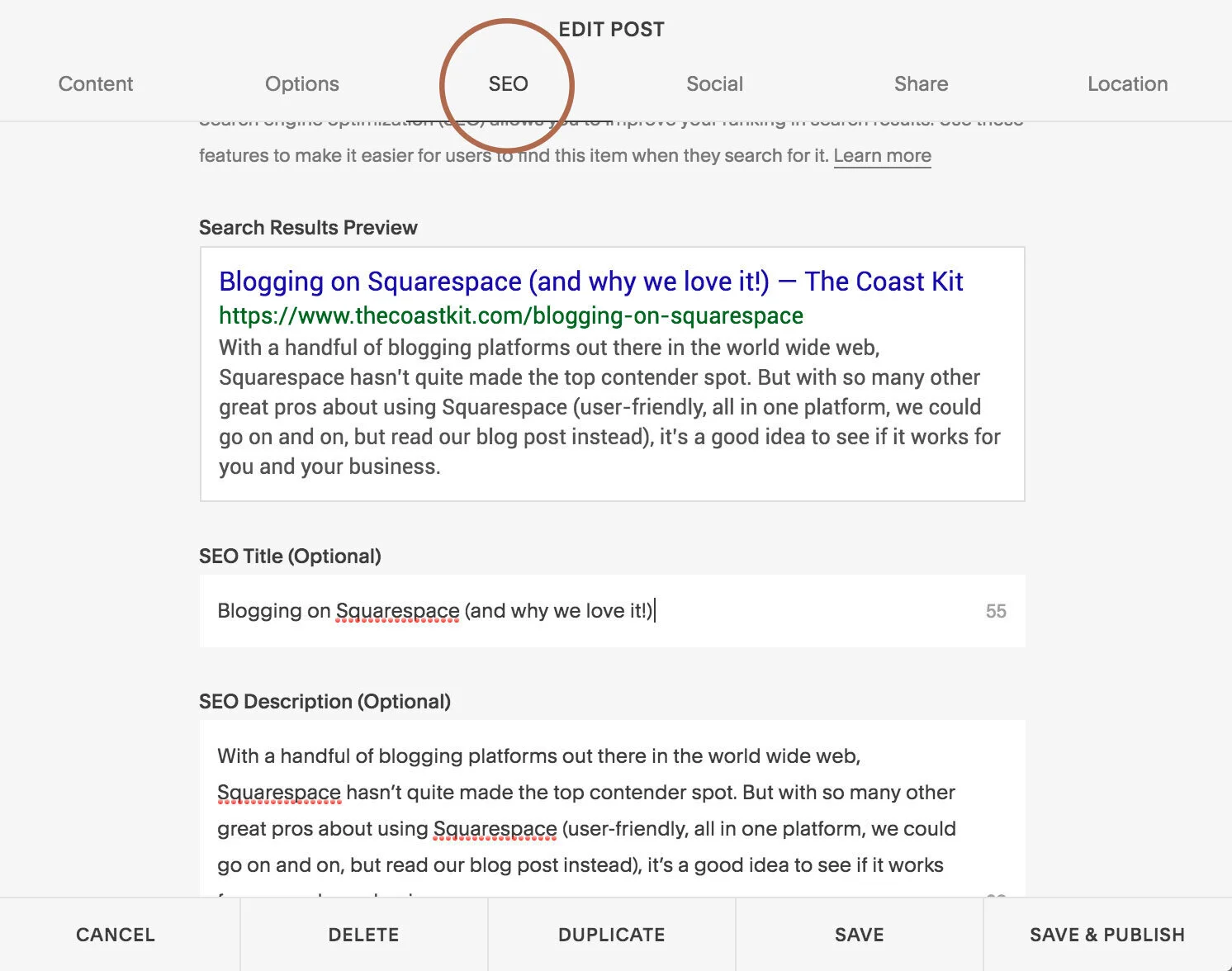Blogging on Squarespace (and why we love doing it!)
WITH A HANDFUL OF BLOGGING PLATFORMS OUT THERE ON THE WORLD WIDE WEB, SQUARESPACE HAS DEFINITELY STEPPED UP ON IT’S BLOGGING POTENTIAL.
Along with so many other great pros about using Squarespace (user-friendly, all in one platform, we could go on and on (feel free to read more about that here), it’s a good idea to see if Squarespace blogging will work for you and your business and in this blog post, we’re taking about the main reasons why we suggest Squarespace for blogging.
Find out why below!
it’s super easy to use
You know we already love how easy it is to create pages using various content blocks, and creating posts is just as simple. Add in a gallery, video, and multiple columns, all with the click of a button. You can easily create drafts and scheduled posts as well.
there are many different ways to showcase content
Squarespace’s blog capabilities allow you to think outside the box on how you want to integrate your content. You’re not stuck to a typical “blog”, but can easily use it to organize your galleries or even testimonials. You’ll notice our DEL MAR template shows a summary of kind words (surprise, it’s a blog), or our SEOUL template uses blog posts for a podcast’s show notes. Worried about being stuck to only one blog like other platforms? Well...
multiple blogs
This is a game changer depending on the content you want to showcase, and Squarespace allows you to create multiple blogs within one website. You can also display your blog on various places throughout your website, such as having a little teaser on your homepage.
summary block
While Squarespace creates a “generic” page for you that shows your posts as a grid, you can easily add a summary block throughout your website. This gives you not only flexibility on how to display your posts (grid, masonry, carousel), but you can also create your own blog page with additional sections (such as a call to action or organizing your blog by categories).
Note: Unfortunately Summary Blocks are limited by 30 items (but you blog posts are not), so if you go this route and are heading close to 30, you may want to consider organizing your blog post by categories to work around this. Our COTE D’AZUR template showcases this well.
filtering
When adding in a summary block, it is very easy to filter out categories and tags. With that, it’s you can add a category dropdown and search bar as well on your blog page, making it even easier for your visitors to find what they’re looking for.
sidebar
Some people feel limited that some Squarespace templates (including our favourite BRINE for Squarespace 7.0) don’t have a sidebar automatically added in. While this is personal preference (we’re personally fine without one), there are a few workarounds, whether it’s adding it in as a content block or utilizing a plugin.
search engine optimization
There are still so many great options for each individual blog post to add in keywords and descriptions so that your SEO doesn’t get left behind. Even better, you can set a specific location for posts (if you’re a location based business) and social sharing that can automatically push your content (for Pinterest and Facebook!).
Overall, we find blogging on Squarespace to be very intuitive and we love that we can showcase our content in various ways by utilizing different blogs (heck, almost all of our website template kits use a blog in some way).
If you’re looking for somewhere simple to blog, without needing all the fancy extras, Squarespace is a great solution.
Looking to make a strong first impression with your website?
Our Squarespace website templates may be the right fit for you! Our DIY option allows you to play and plug your content and get you launched pronto!